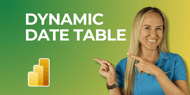Virtual Azure Data Factory Bootcamp
- Start: Apr 15, 2024 9:00 AM EDT
- End: Apr 17, 2024 5:00 PM EDT
- Cost: $1,995.00
- Instructor: Austin Libal
- Event Categories: Azure,
- Avaliable Seats: Limited seats remaining!
- Missed your change to sign up, but still want to get in on the fun? Contact us!

Event description
Azure Data Factory (ADF) is a cloud-based service for data integration. ADF is used to integrate disparate data sources from across your organization including data in the cloud and data that is stored on-premises. In this boot camp, you will learn how to create data-driven pipelines to direct the movement of data in your organization and how it can be used as an orchestration tool. You will learn the various options you have to perform enterprise scale Extract-Transform-Load (ETL) operations using Data flows. The class will use Azure SQL DB, Azure Data Lake Store, Azure Logic Apps, and Azure Key Vault and the student will learn how each of these services integrate with Azure Data Factory. **Prerequisites** No prior experience is required. **System Requirements** - Azure Subscription (Trial or Paid) - Azure Storage Explorer https://aka.ms/StorageExplorer - (Optional) SQL Server Management Studio v17.5 or Later www.aka.ms/ssms
Prerequisites
System Requirements
- *Price is in USD and any discount applied is for new purchases only. Offers are subject to change with/without notice and are for a limited time only.”
Course Outline:
- Azure Overview
- Navigating the Azure Portal and documentation
- Azure Resources
- ARM Templates
- Deploy class resources
- Resource Groups
- Overview of Azure Data Factory
- Provisioning Azure Data Factory Instance
- Data Factory Navigation
- Pipelines
- Dataflows
- Understanding Linked Services
- Basics of Integration Datasets
- Pipeline Basics
- Copy Data Activity Wizard
- Get Metadata Activity
- Stored Procedure Activity
- More Advanced Designs with Pipelines
- Parent/Child Design patterns
- Using expressions
- Restartability
- Creating Dynamic Datasets
- Integration Runtimes
- Azure Integration Runtime
- Self-hosted Integration Runtime
- Azure-SSIS RuntimeIntegration Runtimes
- Working with On-Prem Data using Pipelines
- Self-Hosted Integration Runtime
- Creating Linked services for On-Prem sources
- Data Flow Basics
- Navigating the design area
- Source’s
- Transformations
- Sinks (Destinations)
- Mapping Data Flows
- Creating your first Data Flow
- Data Flow Debug
- Advanced Data Flow Designs
- Expressions
- Rule Based Mapping
- Flowlets
- Wrangling Data Flows
- Creating your first Wrangling Data Flow
- Power Query Editor Online
- Scheduling and Monitoring
- Triggers
- Azure Logic Apps Integration
- Azure Log Analytics
- Logic Apps for Notification Framework
- Azure Logic Apps
- Introduction to Azure Logic Apps
- Working with Templates
- Azure Key Vault
- Setting up Azure Key Vault
- Understanding Secrets
- Azure Data Factory Integration
- Managed Identity
Add an event to your calendar

Instructor – Austin Libal
Austin is a Jacksonville native who graduated from The Baptist College of Florida in 2012. He previously worked as a manager in the retail service industry. He enjoys spending time with his wife and two kids. His primary focus at Pragmatic Works is on Azure Synapse Analytics and teaching the best practices for data integration, enterprise data warehousing, and big data analytics. He also enjoys helping customers learn the ins and outs of Power BI and showing people new ways to grow their business with the Power Platform.